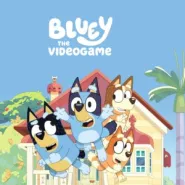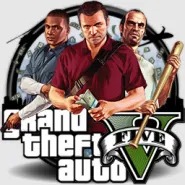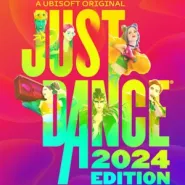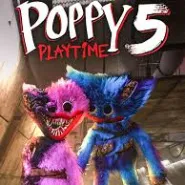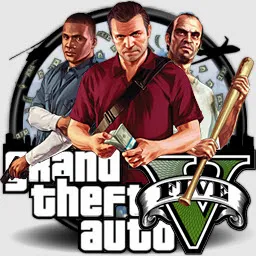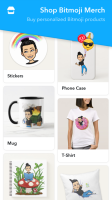

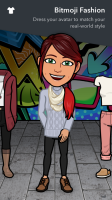

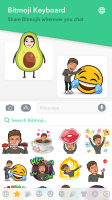
What is the app about?
Bitmoji is an Android/iOS mobile app that allows you to do one awesome trick. That is to "emojify" yourself. In other words, you can take your personality and turn it into an eccentric, kooky and just hilarious sticker.
To achieve that noble goal you don't have to photograph yourself from different angles in various clothes and then process the entire photo-session through the app. No: the application will do everything itself. You will be provided with a number of customizable parameters, which include:
- Complexion. All colors possible + tones and shades.
- Facial features. eyebrows, nose, nostrils, lips/mouth shape, ears.
- Eyes. Various sizes and pupil colors.
- Hair. An extensive catalog of hairstyles plus changeable color.
- Body constitution. Height, build, etc. Your avatar can be corpulent, skinny, athletic, buff, etc.
Additionally, you can add or remove such elements as glasses, various clothes, ties, bowties and so forth.
As soon as your "avatarization" is complete, Bitmoji will take a short amount of time to add your emoji-persona to the sticker library. And there are so many of them, ready to highlight any mood or situation taking place in your life: "I love you this much", "Nailed it!", "Paranoid suspicion", "Long time no see", "Honey I'm home", "Nighty night" etc. It even features stickers inspired by the meme culture: "Forever alone" is one of those.
Stay original
Bitmoji is compatible with other apps and allows you to send your self-inspired avatars to your friends. But to achieve that you need to "befriend" it with other applications. Bitmoji provides instructions on that.
For example on iOS gizmos it can be done this way:
- Go to your gadget's Settings and tap on “General”.
- Then tap on “Keyboard”, and select “Keyboards”.
- Choose “Add New Keyboard” in “Third Party Keyboards”.
- Now select “Bitmoji”.
- You'll be back to the Keyboard list.
- Finally, choose “Bitmoji”, enable “Allow Full Access”.
- Accept Bitmoji’s access to the device's keyboard.
Moreover, Bitmoji is compatible with Snapchat, since both applications have been produced by the same company - Snap Inc.
The app is totally free, but it features additional purchases. Those purchases extend your creative palette of silly and loony creativity: you get more elements, garments, backgrounds themes and expressions. Each extra pack costs roughly $0.99. It is noteworthy that Bitmoji constantly gets updated and new freebies will end up in your hands regularly. However, the developers assure us that no money for any sticker pack will be charged unless you give it the green light.
Lately, some users have been concerned about their privacy allegedly being violated by Bitmoji since it requires full access to your device's keyboard. The company's statement, however, promises that no personal data, text messages, etc. are being collected or processed by Snap Inc.
Download Bitmoji to create original and zany stickers featuring you!