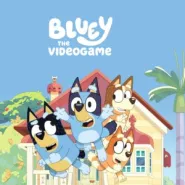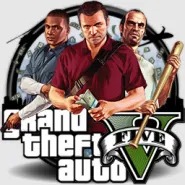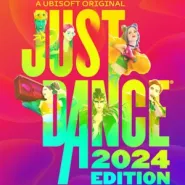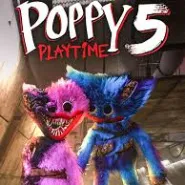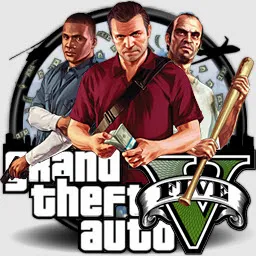Posters with ease & grace
In case you are enthusiastic and passionate about blogging, sharing your stories on Instagram or Facebook and you dream of making your posts look outstanding then Adobe Post Spark might just an app for you.
The best thing about this application is that it requires no special skills or training. You can begin to personalize and beautify your online posts, create banners, digital leaflets, YouTube thumbnails and maybe even album covers within a couple of minutes after the app has been installed on your mobile device.
The trick is that Adobe Post Spark has a number of premade templates: YouTube thumbnail, Twitter header, Facebook advertising banner, etc. As soon as you pick one of the templates, you can make a visual "cocktail" by throwing into it pictures, photos, adding text, effects, do resizing/cropping and so on.
The text tool, by the way, is quite powerful in Post Spark: you have a load of fonts to experiment with, various backgrounds and effects - the app is focused with providing you with classy and stylish typography elements.
Apart from the above-mentioned features, you can also:
- Design catchy collages.
- Create animated posts.
- Construct business logos (premium feature for $9.99/month).
- Do the text cutouts, to give a new dimension to the background.
- Apply automatic resizing and recoloring.
- Enjoy a wide assortment of artistic filters that'll give your creations a more professional touch.
To architect something truly unique, you can utilize both your own collection of pictures & photos or the royalty-free stuff you can stumble upon online. Moreover, Adobe Post Spark is compatible with Adobe Creative Cloud, Lightroom CC, Dropbox, and Google Photos.
Who might be interested in Adobe Post Spark?
Adobe Post Spark can provide its impressive services to people with the artistic spirit in them, e-entrepreneurs, web-marketers and promoters, bloggers and digital artists. And not to forget those people, who enjoy being unique in every aspect of their life, even if it comes to posting something on Facebook.
Its strong sides include low entry-level - you can get creative with Post Spark from the start. And no specific knowledge is required. Another attractive side of the app is that it's completely free, unless you want to get more professional with it and subscribe to the Premium for 10 dollars a month.
However every ointment has a fly in it, and Adobe Post Spark isn't an exception - there's no Undo button. So if you accidentally screw up your collage or add an element you don't like - you'll burn the bridge for good.
As for the rest, Adobe Post Spark is a magnificent creative tool/toy for both professionals and beginners. Mostly beginners of course, but it doesn't mean that a well-seasoned designer/visual artist can't learn anything from it.
Create collages, inspirational quotes, memes and funny pics, thumbnails, banners, ads and invitations for your project, website, YouTube channel, Twitter account, live events and so on. Let your creativity flow with Adobe post Spark.